Bodhi Linux 7.0 release screenshot tour
Note: For high-quality screenshots click on the photo
Bodhi Linux 7.0 is shipped with an array of improvements and updates. A lot of goodies are also included in this release.
- New themes
- Web browser manager inspired by Zorin OS
- Archive plugin preinstalled
- Kernel updates enabled by default
- Moksha no longer depends on deprecated libraries
Appearance
Moksha Green theme is added as the default. It resonates with quiet energy and a calm darkness that makes the theme worthy of sticking with.
I find three other themes worth using:
 |
| Theme MokshaCrema |
 |
| Theme MokshaDetour |
 |
| Theme MokshaViceVersa |
To install the whole package of themes type:
sudo apt-get install bodhi-theme-pack
To select a theme go to Settings, Theme:
 |
| Bodhi Linux 7.0 theme selection |
The login screen is improved and supports password reveal.
 |
| Bodhi Linux 6.0 login screen |
 |
| Bodhi Linux 7.0 login screen complemented by a more professional Plymouth theme |
 |
| Bodhi Linux 7.0 login screen with a password reveal feature |
The size of icons in Bodhi Linux 7.0 is 3/5 by default.
| Bodhi Linux 6.0 |
| Bodhi Linux 7.0 |
Moksha
Moksha introduces a Keybinding viewer for fundamental shortcuts.
Modules
Each app in the iBar which is currently running is marked with a green dot.
 |
| Audacious app playing music marked with a green dot |
There is also a separator between docked and undocked apps.
 |
| Drag and drop an app from the Border to the iBar on the left to dock it |
As for the Clock module, Date and Time settings have been added.
 |
| Time and Date settings added in the Clock module, Bodhi Linux 7.0 |
Software
Inspired by the Classic Zorin OS Browser Manager, Bodhi Linux 7.0 offers by default the same utility that can be used to install and uninstall popular web browsers in just a few clicks.
 |
| Bodhi Linux 7.0 Web Browser Manager inspired by Zorin OS |
The Thunar archive plugin is now shipped by default with Bodhi Linux. It makes use of the Engrampa Archive Manager in the backend.
 |
| Engrampa Archive Manager |
As for the default browser, the team behind the development of Bodhi Linux has decided to go with Chromium 115.0.5790.110.
 |
| Bodhi Linux 7.0 ships with Chromium web browser by default |
The command line tool is Terminology.
 |
| Bodhi Linux ships with Terminology 1.13.1-3 |
Python 3.10.12 is installed by default.
 |
| Python 3.10 is installed by default on Bodhi Linux 7.0 |
Memory consumption
The main goal of Bodhi Linux is to be as minimal as possible, customizable, and highly performant. Compared with previous releases Bodhi Linux 7.0 consumes more memory in idle state.
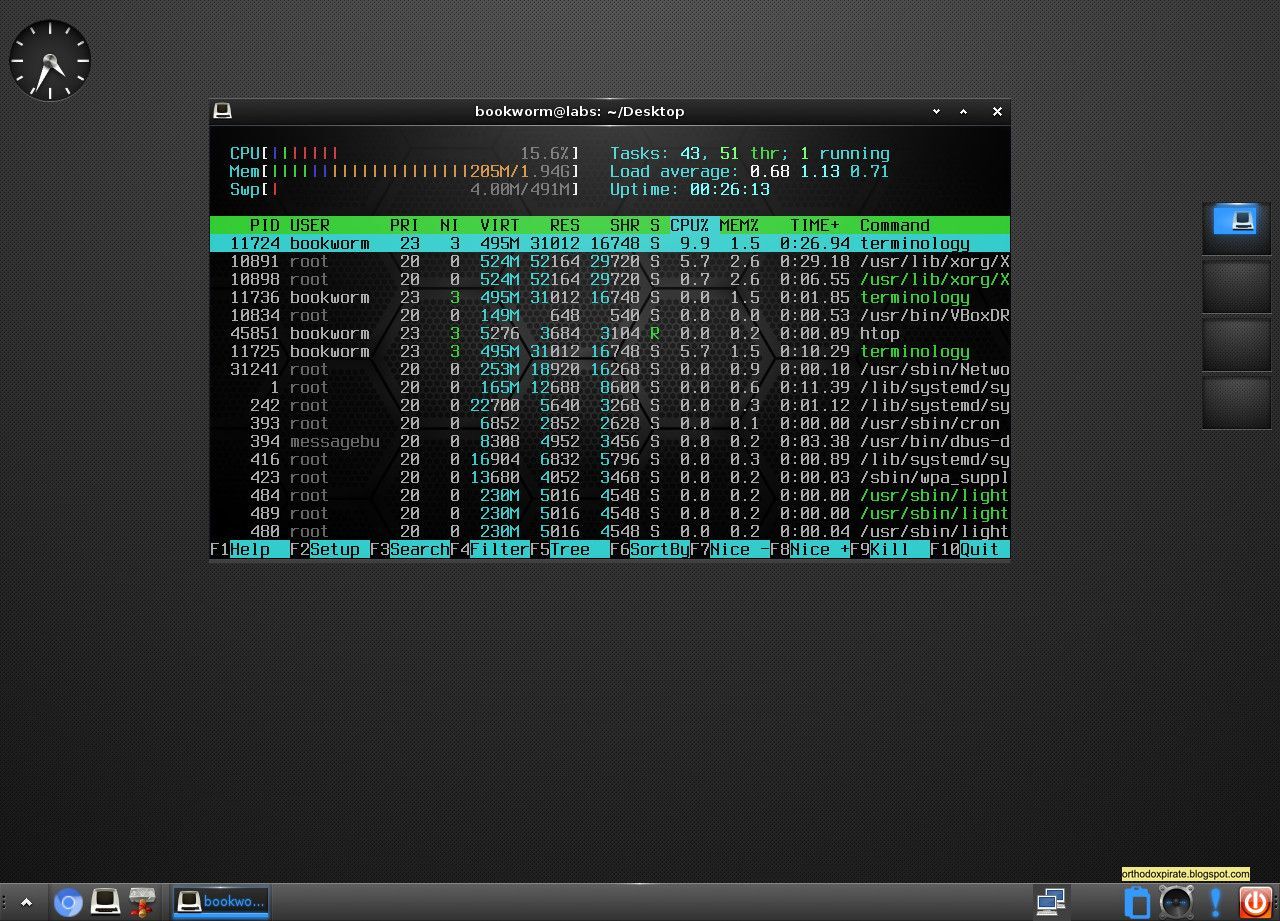 |
| Bodhi Linux 6.0 memory consumption idle state, 205 Megabyte |
 |
| Bodhi Linux 7.0 memory consumption idle state, 273 Megabyte |
Tools to install
To update the system type:
sudo apt-get update && sudo apt-get dist-upgrade
To install Python 2.7.x type:
sudo apt-get install python2
To install neofetch type:
sudo apt-get install neofetch
Neofetch helps to get information about the system such as memory, CPU, kernel, uptime, packages, and many others.
 |
| Neofetch running in Bodhi Linux 7.0 |
To install htop type:
sudo apt-get install htop
The htop program helps retrieve information on the current processes running. It can also be used to kill a process.
To install net-tools type:
sudo apt-get install net-tools
The package net-tools offers network-related utilities. ifconfig is part of it, and it helps to get information on the network interface.
To install youtube-dlp type:
sudo apt-get install yt-dlp
The yt-dlp command line program is written in Python and helps to download videos from various popular sites.
To install the Audacious music player type:
sudo apt-get install audacious
Audacious is an open-source media player.
To install calibre type:
sudo apt-get install calibre
Calibre helps to organize ebooks and magazines. It offers many other built-in utilities which help to view and convert documents.
Final thoughts
Although there are many lightweight Ubuntu-based distributions, Bodhi Linux offers a completely different desktop experience thanks to Moksha. The 7.0 release brings a more professional distribution to the table, especially when compared with the previous ones.
Not only can this release bring life to your old computer, but Bodhi Linux 7.0 can also turn your dusty machine into a modern-looking desktop.

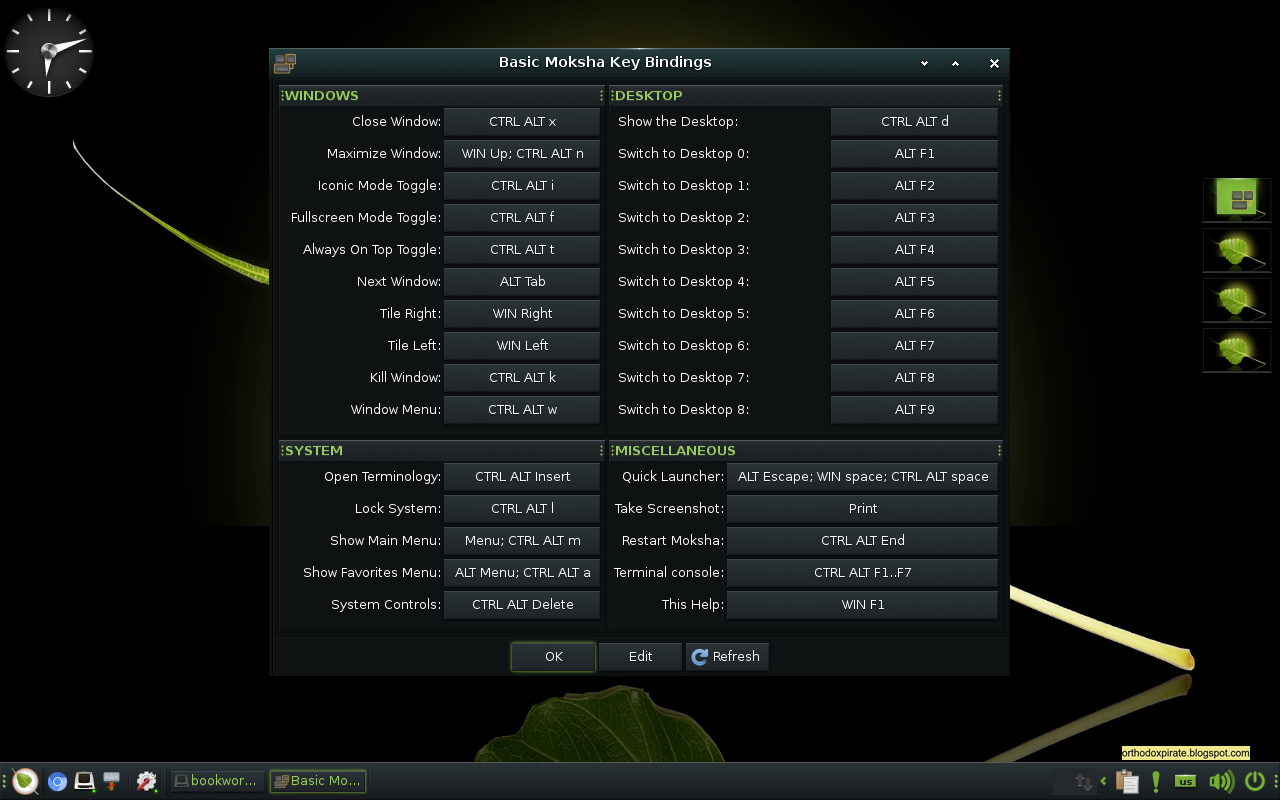





Leave a Comment