How to properly open Microsoft Access Database files on linux
Introduction
Not having access to a Windows machine, it is hard to process Microsoft Access Database files. And even if one has access to one, licensed software is impossible to afford, unless you are rich.
Many open source solutions exist.
DBeaver
A universal database tool that supports many popular databases such as:
- MySQL
- SQLite
- Oracle
- DB2
- PostgreSQL
- SQL Server
- MS Access
- Teradata
- Firebird
- Apache Hive
- Phoenix
Being shipped with a graphical interface, DBeaver is very practical when one wants to connect to a database and view its content.
Install DBeaver on Debian based distros such as Ubuntu and Linux Mint
It can be installed through the .deb package installer.
wget https://dbeaver.io/files/dbeaver-ce_latest_amd64.deb
sudo dpkg -i dbeaver-ce_latest_amd64.deb
Or through the snap packaging system.
sudo snap install dbeaver-ce
Install DBeaver on rpm based distros
wget https://dbeaver.io/files/dbeaver-ce-latest-stable.x86_64.rpm
sudo rpm -ivh dbeaver-ce-latest-stable.x86_64.rpm
Open the Microsoft Access Database with DBeaver
Click on Database, Database Connection.
Then look for Access.
Load the Microsoft Access database file.
>
Unfortunately for my case, DBeaver is not a solution. The .mdb file is large enough to trigger memory errors in the software.
 |
| The software keeps loading forever |
mdbtools
It is a set of command-line tools that help to process Microsoft Access Database files.
The following are included:
- mdb-array
- mdb-tables
- mdb-schema
- mdb-ver
- mdb-export
- mdb-sql
- mdb-parsecsv
- mdb-count
- mdb-json
- mdb-hexdump
>
Install mdbtools in Debian based distros
sudo apt-get install mdbtools
Install mdbtools in rpm based distros
sudo yum -y install mdbtools
Among the set, mdb-tables and mdb-export are an interest to me. The mdb-tables can be utilized to gather information on the tables inside the database file.
mdb-tables name_of_accessdb.mdb
The name of the table is required to extract the data with the help of mdb-export.
mdb-export name_of_accessdb.mdb table_name_here > export_data.csv
Final thoughts
Through this tutorial I demonstrated two practical scenarios on how to open and view Microsoft Access Database files in linux. The first one is easier as it doesn't require terminal skills, but the second one proves to be more efficient when processing large files.


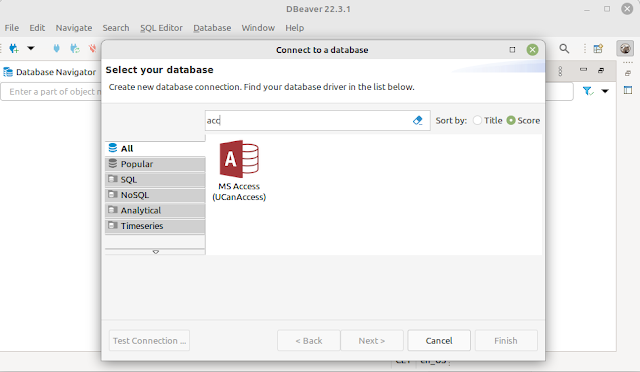


Leave a Comment